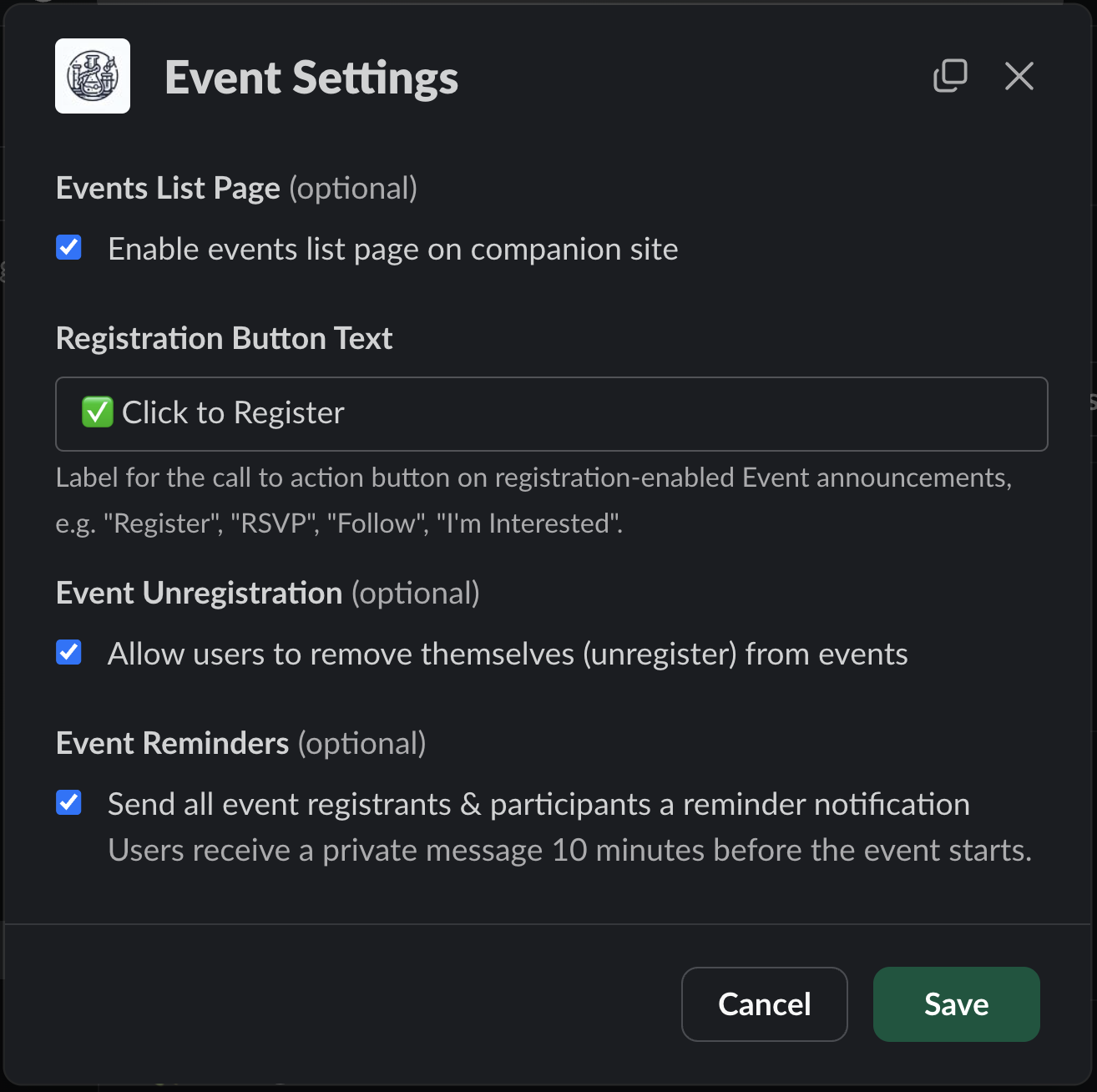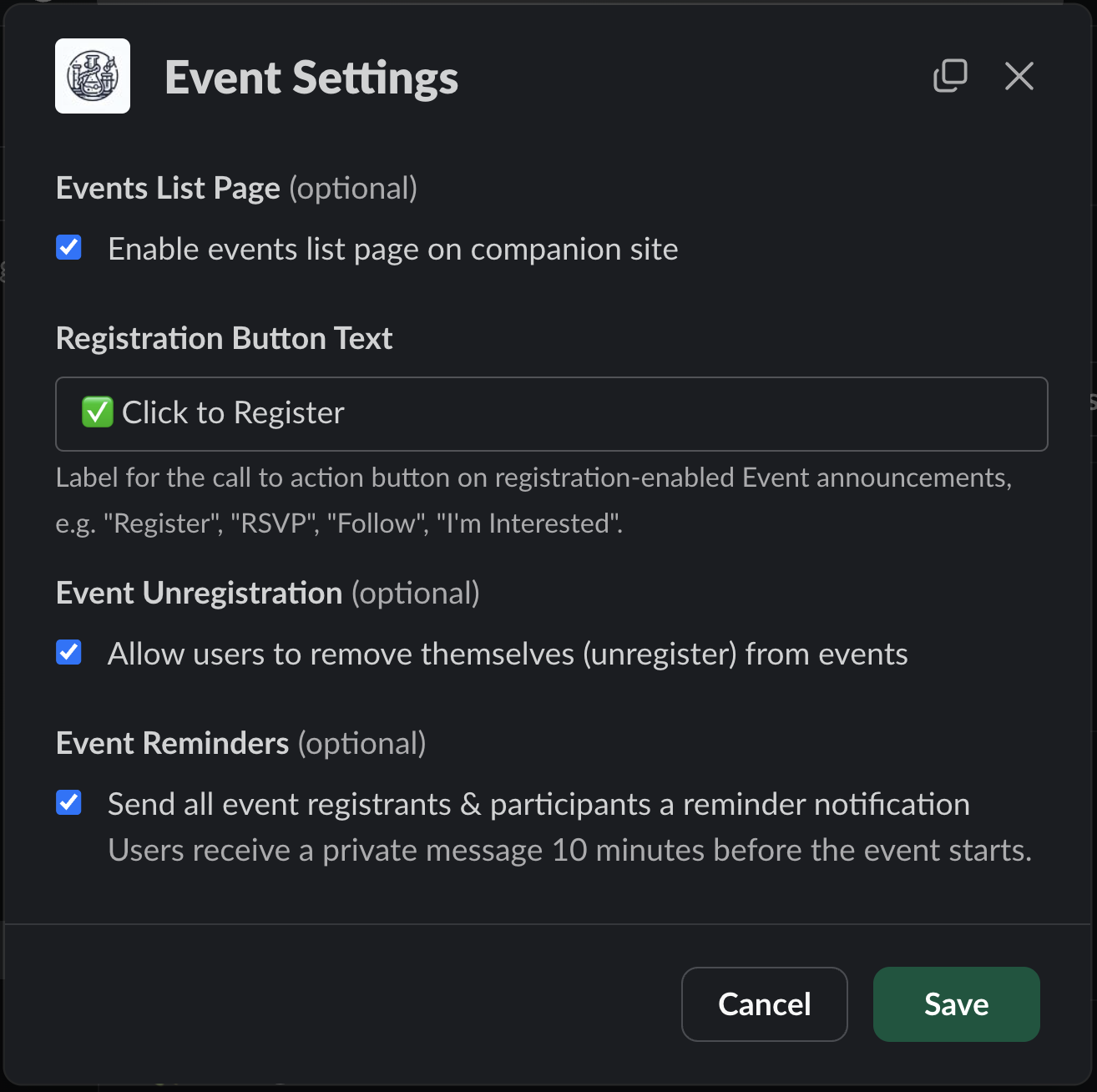Skip to main contentYou can access the global settings for Events by clicking the Settings button under the Events module in your Tightknit app home.
In the Event Settings panel, you will be able to configure:
- Events List Page - if disabled, the Events List route will not be present or accessible in the companion site, including in the navigation sidebar
- Registration Button Text - the text shown within registration buttons for registration-enabled events
- Event Unregistration - when enabled, users will receive an option to remove themselves (unregister) from an event once they have registered. When disabled, users will not see this option.
- Event Reminders - when enabled, event participants and registrants receive a reminder DM prior to the event starting.