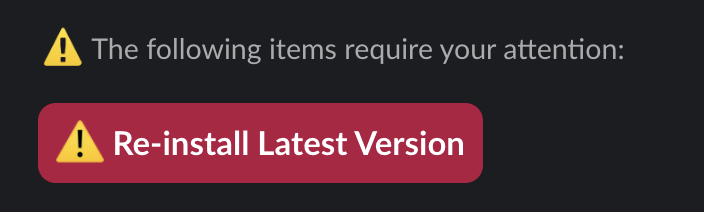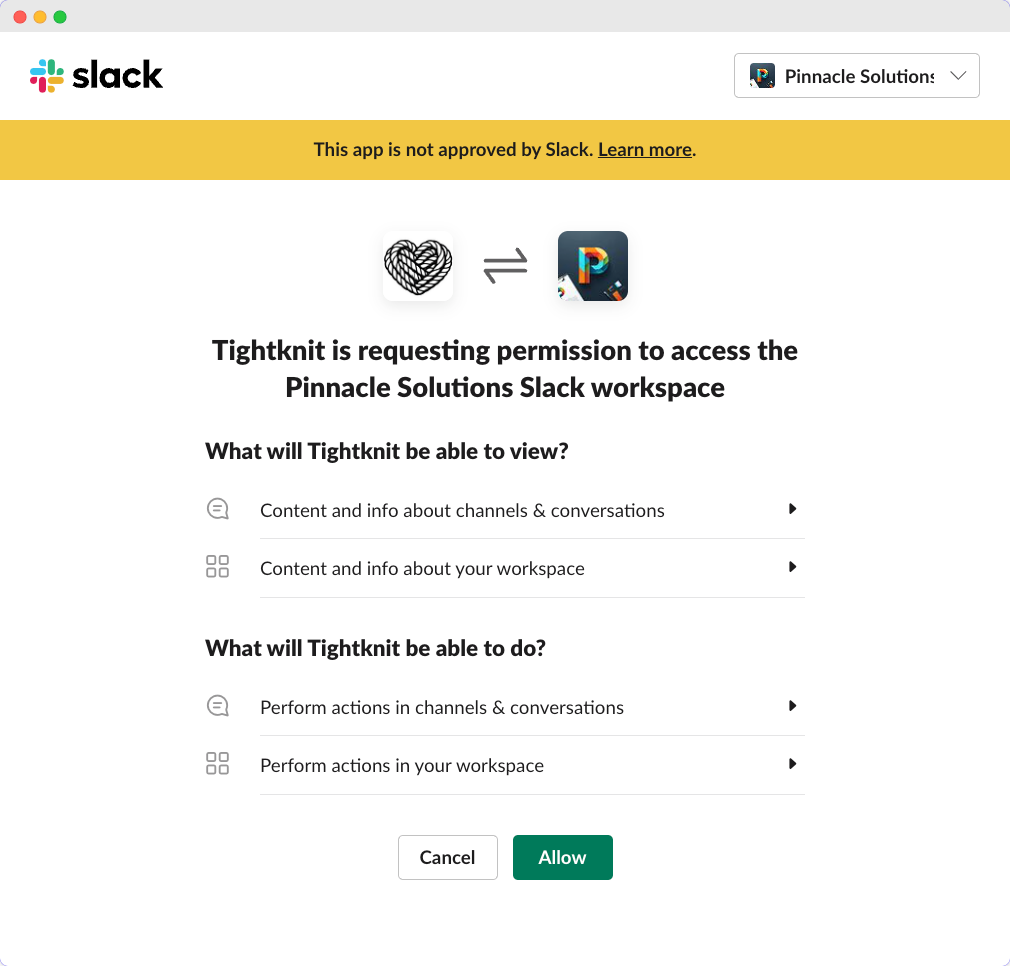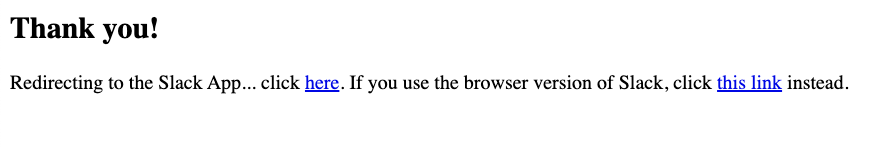Install the Slack App
Go to the Install Page
Install the Tightknit Slack app by visiting: https://tightknit.ai/start.If you are interested in Tightknit and do not have this link, please reach out to the team.
Only Slack admins and authorized users are allowed to install apps in a workspace.
In order to get the latest features from Tightknit, you may need to repeat these steps to reinstall the app. This is a safe operation and will not affect your community data.
Select Your Workspace
Ensure your Slack workspace is currently selected by using the dropdown menu in the top-right corner.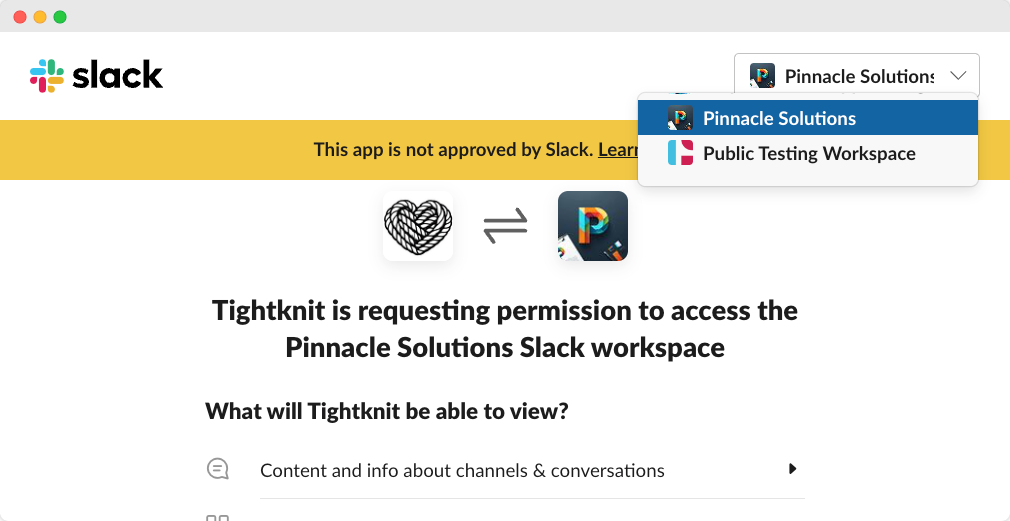
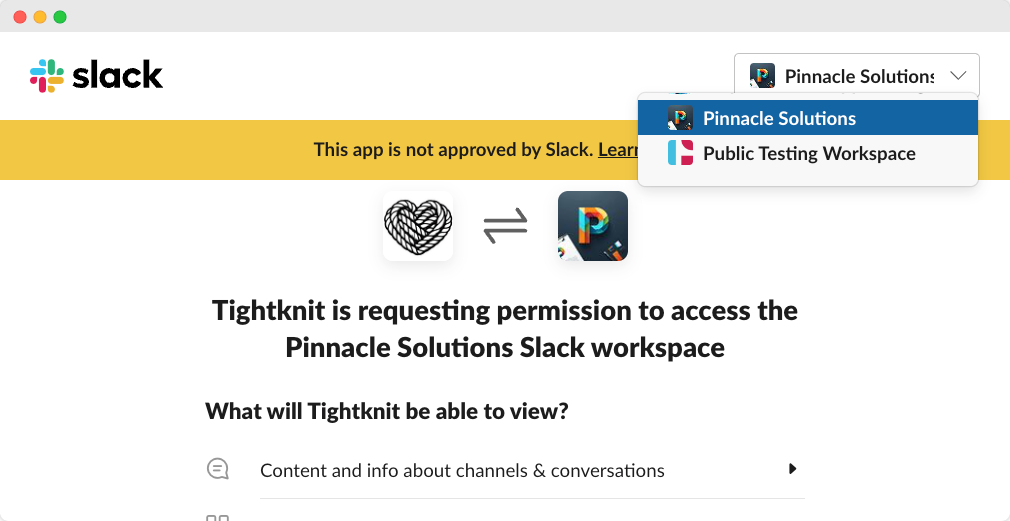
Check out the App Home
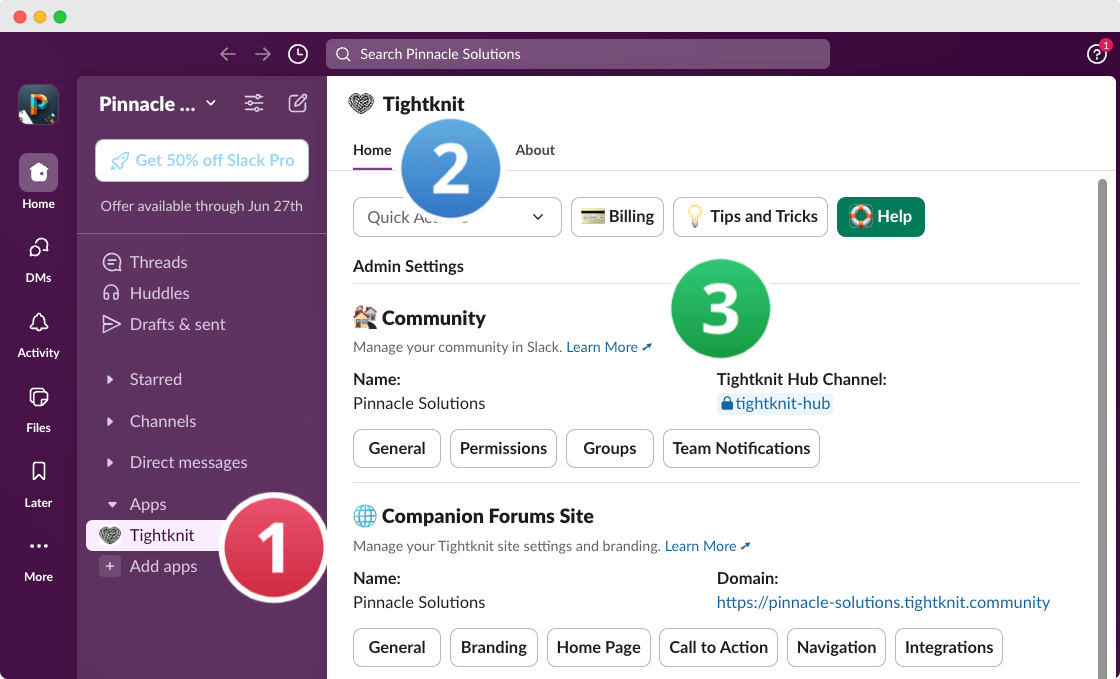
Locate the Tightknit App
In Slack, find the Tightknit app under the Apps section in the sidebar.
If you don’t see it, click
+ Add apps and search for Tightknit.Companion Site Overview
As a part of the guided setup, you’ll have the opportunity to spin up a companion forums website. You will be able to sync content from Slack to your site to serve as a landing page to the rest of the internet!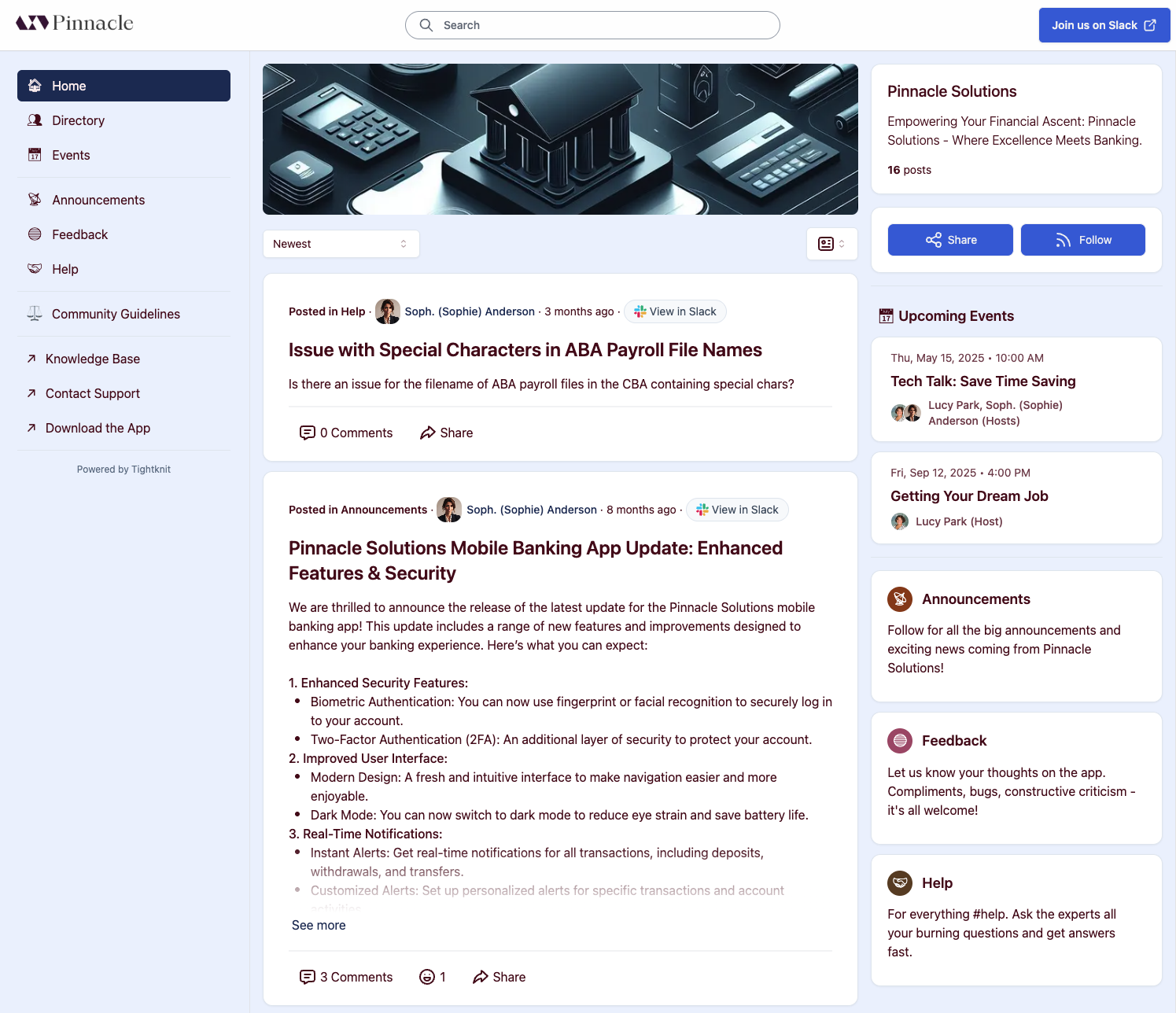
Choose Your Slack Channel
Pick one of your Slack channels that will have its messages sent to a Feed
in the Tightknit companion site.For example, let’s say you have a
#help channel and want to sync it to a Feed in the Tightknit companion site. Once you have completed all the steps in this guide, all
new incoming Slack messages sent in #help will appear as a post or comment on your site’s “Help” Feed.Activate Tightknit in the Slack Channel
Give the Tightknit app the permission to ingest information from the channel by “activating” it.If the channel is private, first add the Tightknit app as a member of the Slack channel. Then follow these
instructions
to allow Tightknit to see and manage the channel.
Create the Tightknit Feed
Follow these instructions to create a
Tightknit Feed connected to the channel.
Send Messages
This is the easy part. ✍️ Simply send messages within the Slack channel as normal, and
sit back and relax as you watch them automatically sync to your Tightknit companion site!
💯
Tightknit will only begin syncing new Slack messages to the Tightknit companion
site at the time the Feed has been created. Messages sent prior to the
Feed creation date will not be synced, but if you want to sync specific older
messages, you can certainly do so by using the message
shortcut.
Reinstalling the Slack App
In order to get the latest features from Tightknit, you may need to repeat these steps to reinstall the app. This is a safe operation you can perform at any time and will not affect your community data. The re-install link will be displayed in a warning message at the top of your App Home if the app is out of date: