Slack Action
When you delete your Slack message using the Delete action, your post or comment will automatically be removed from the Tightknit companion site.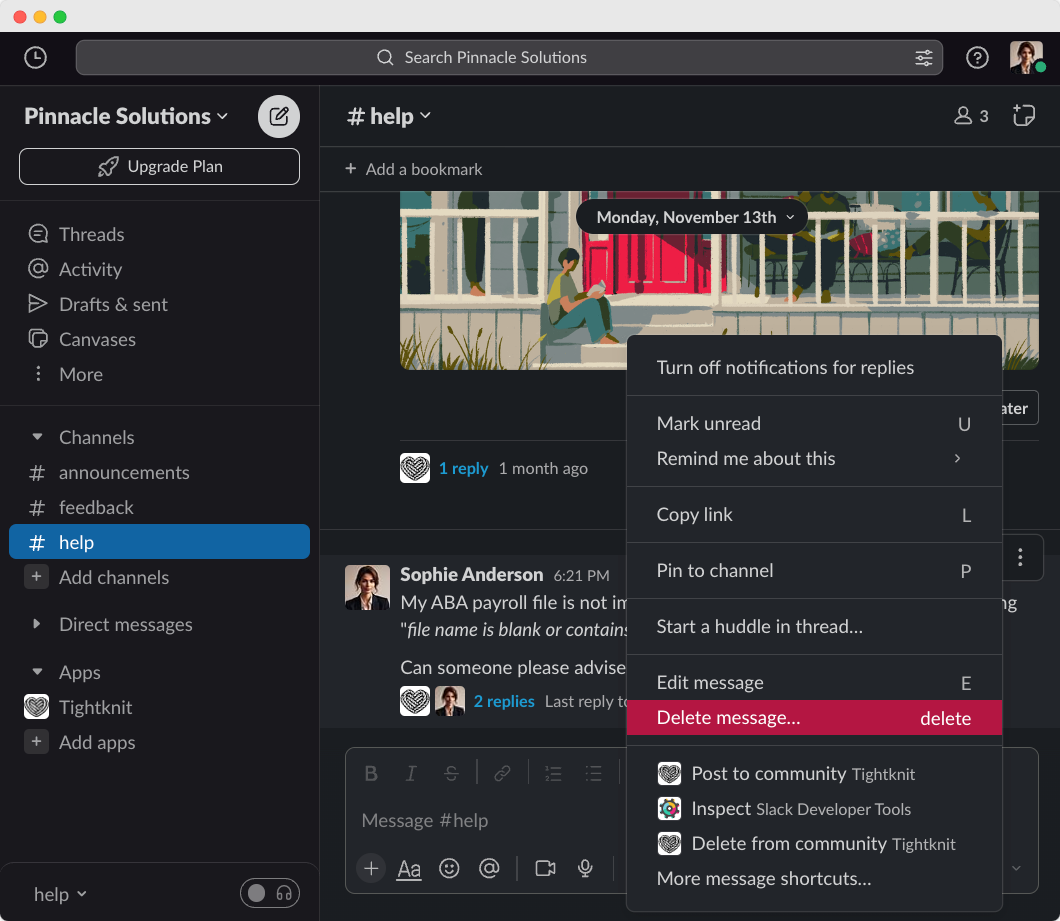
Posts
Deleting a top-level Slack message will remove the corresponding post and its comments from the Tightknit companion site.Comments
Deleting a message reply in Slack will remove only that comment from the Tightknit companion site. The post and the remainder of the comments will be preserved.Deleting the New Post Notification Agent reply is another way to trigger
the removal of the post, and any of its comments, from the Tightknit companion
site. This reply is only applicable in channels where the agent has been
enabled in Agent Settings.

