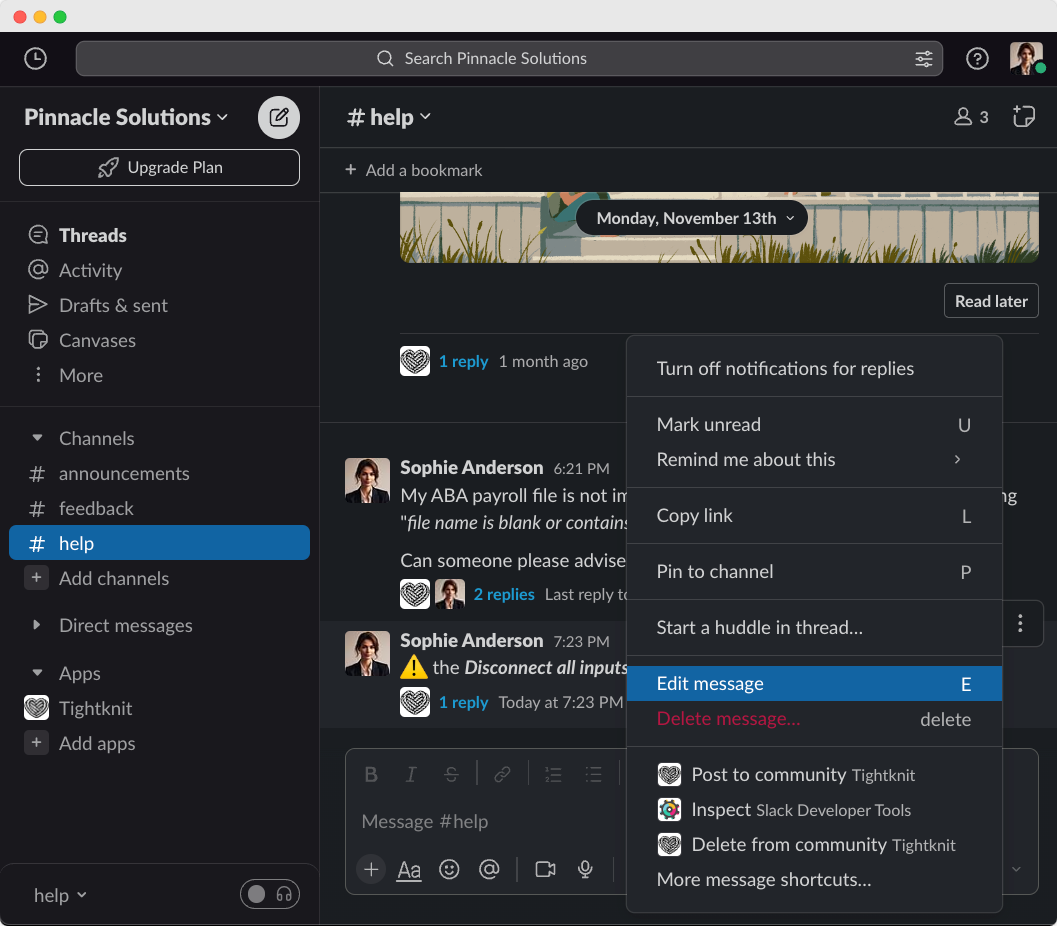Slack Action
When you edit your Slack message body using the Edit action, your post or comment will automatically be updated to reflect those changes in the Tightknit companion site.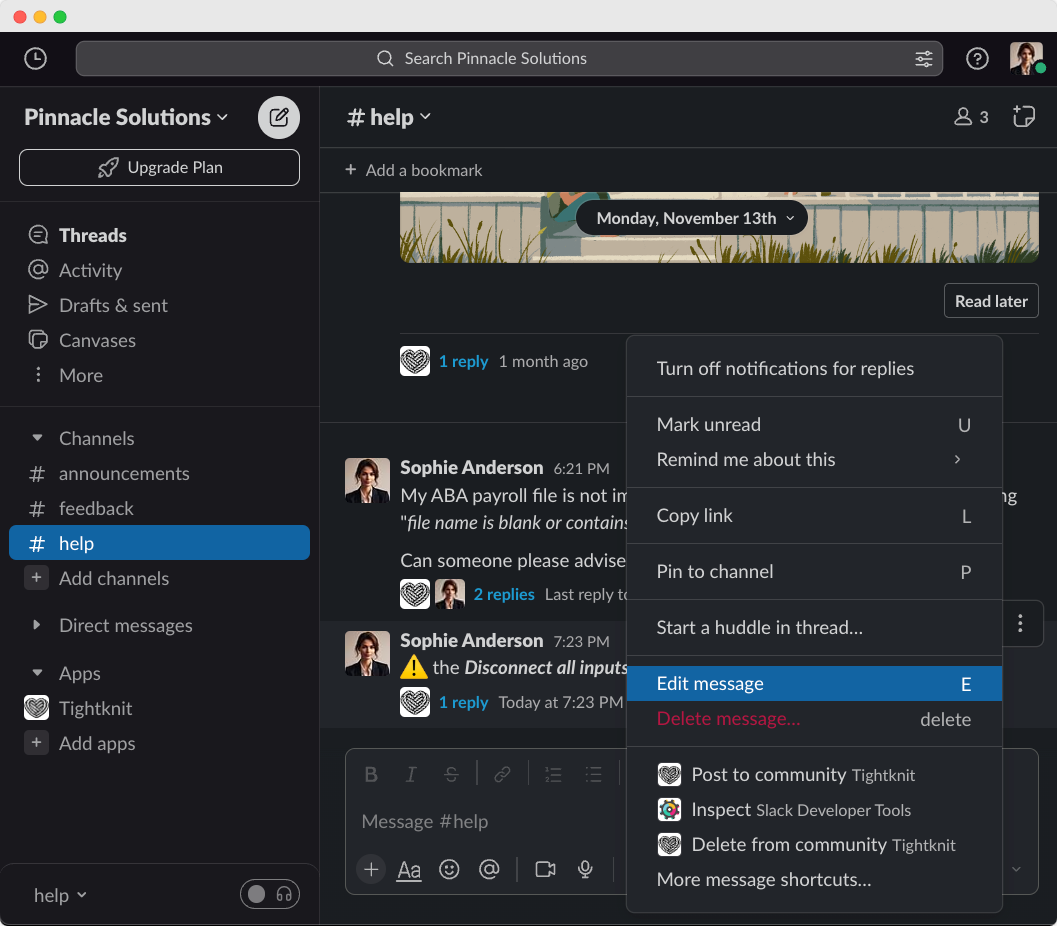
Learn how to edit existing posts and comments in your companion site