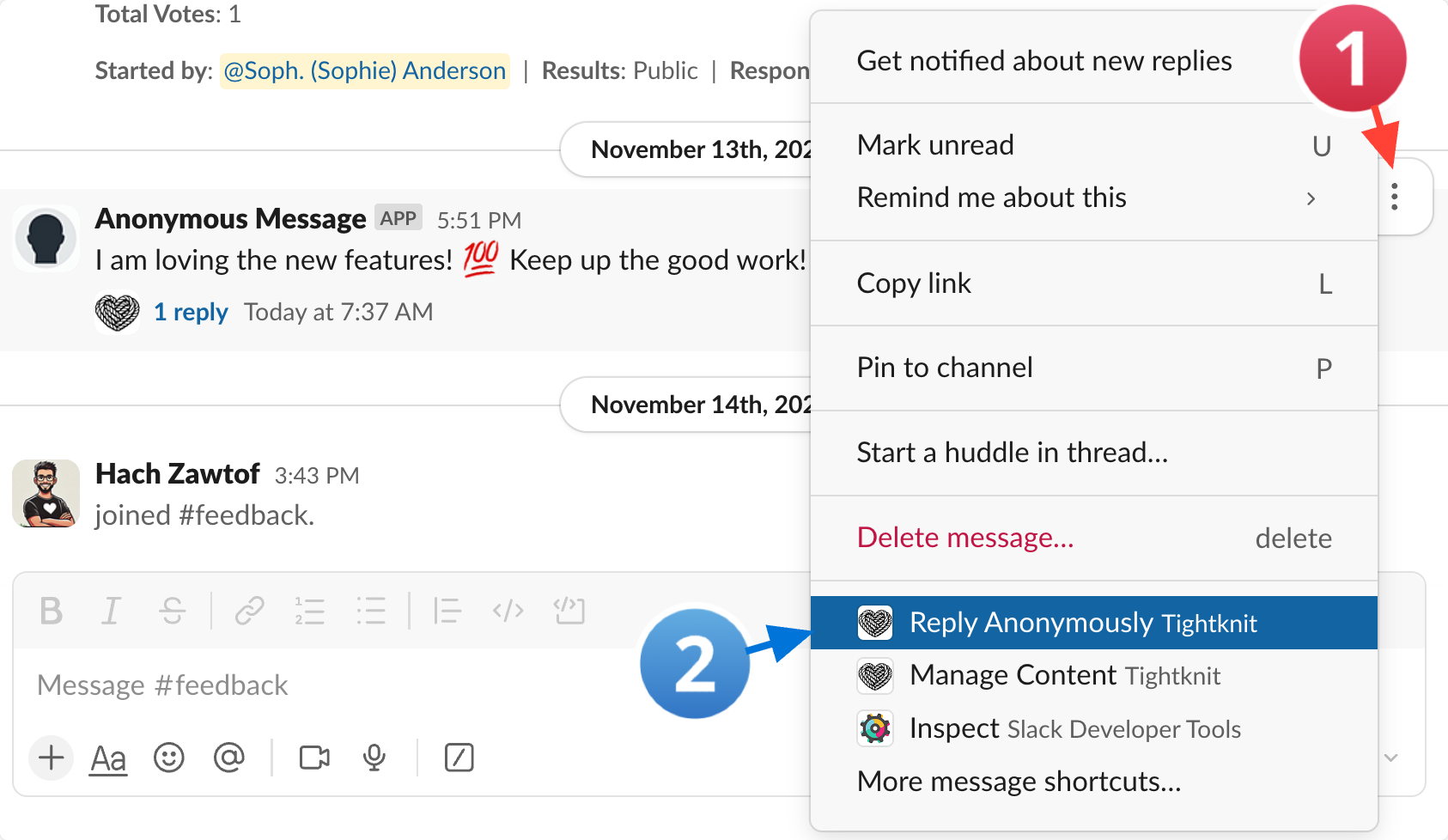/anonymous command to get started. You may optionally include a message after the command, such as /anonymous Your message goes here, and then press Enter.
Tightknit does NOT store or expose the author’s identity anywhere.
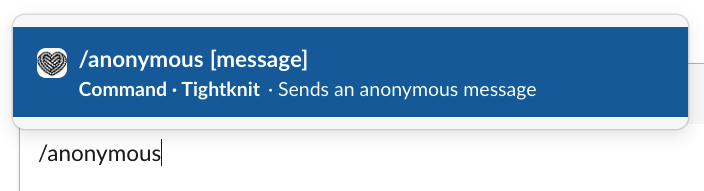
Sending an anonymous message
Members may only send anonymous messages within Slack channels that have
anonymous posting enabled.
/anonymous command into the chat to access the Anonymous Message panel, which allows them to format and send their message to any channel with anonymous posting enabled.
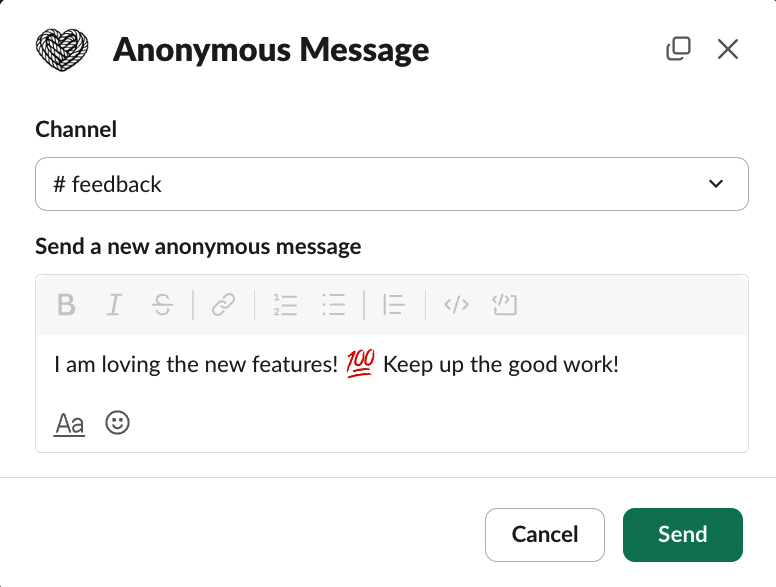
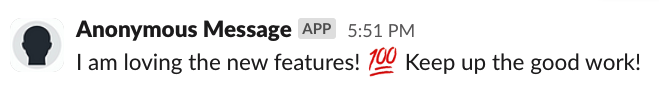
Sending an anonymous reply
Members may only send anonymous replies within Slack channels that have
anonymous posting enabled.
⠇ menu of the top-level message and selecting the Reply Anonymously option.