Profile Settings modal, you can configure global settings related to user profiles on the companion site, including:
- Profile Name Display - Control how your users’ names are displayed on the companion site
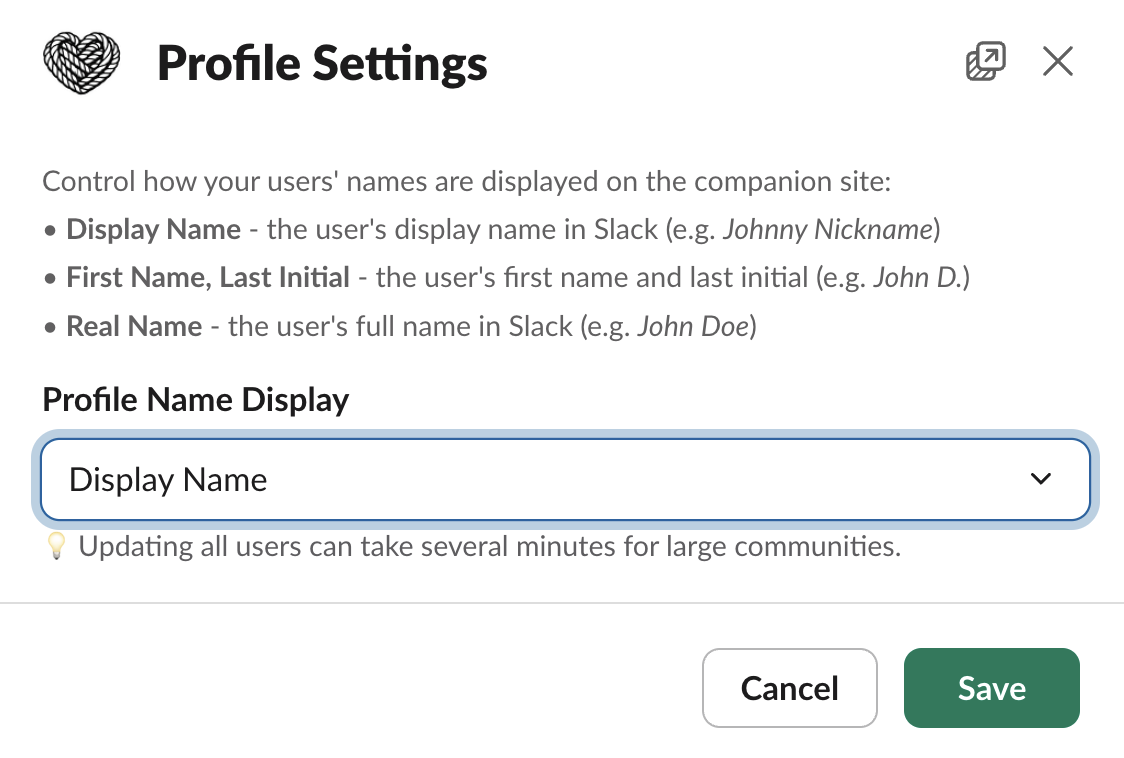
Profile Name Display
- Display Name - the user’s display name in Slack (e.g. Johnny Nickname)
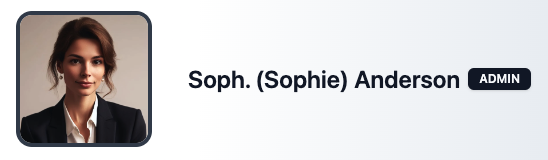
- First Name, Last Initial - the user’s first name and last initial in Slack (e.g. John D.)

- Real Name - the user’s full name in Slack (e.g. John Doe)
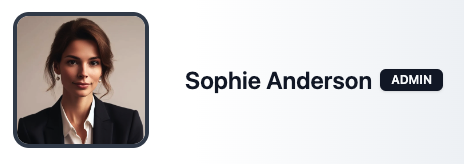
Updating all the display name for all users can take several minutes for large
communities.

