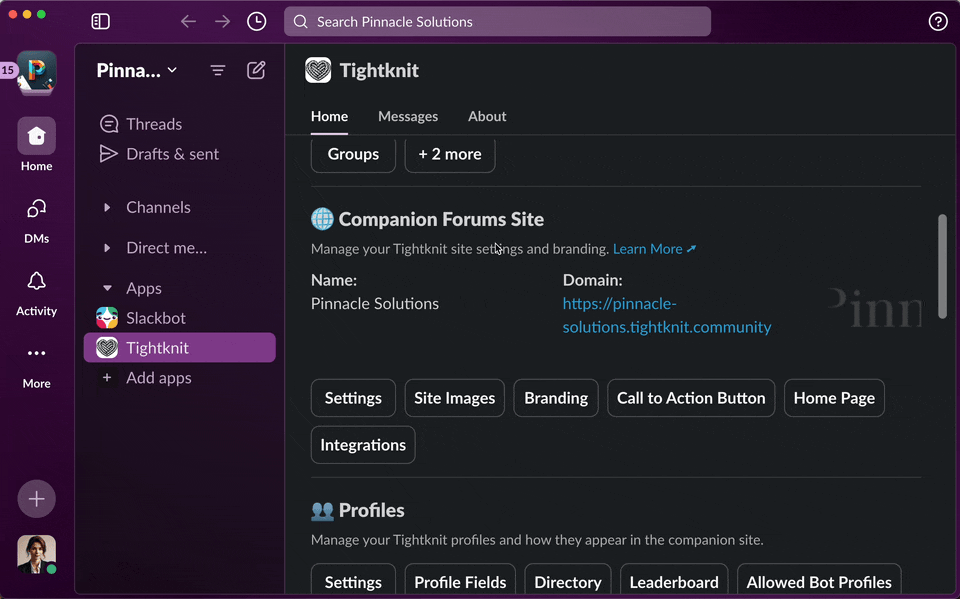General button under the Companion Forums Site module in your Tightknit app home.
Site Details
Within the Site Settings modal, you can configure the following:- Site Name - This is the name of your site. This will be used as the title in the header of your Tightknit companion site as well as the title within SEO metadata.
-
Site Subdomain (URL) - This is the subdomain that will be used when you host your site on
.tightknit.community. The subdomain is not used if you register a custom domain. - Search Engine Discoverability - Opt your site in or out of being discoverable by search engines. When disabled, excludes your sites’ routes from robots.txt and sitemaps.
-
Site Access Control - Determines who can access your companion site.
- Public Access - all pages on the site are accessible to the public
- [BETA] Restricted Access - all pages on the site are private, and login is required using Slack account that is a member of the Slack workspace
Site Access Control is a pilot feature.
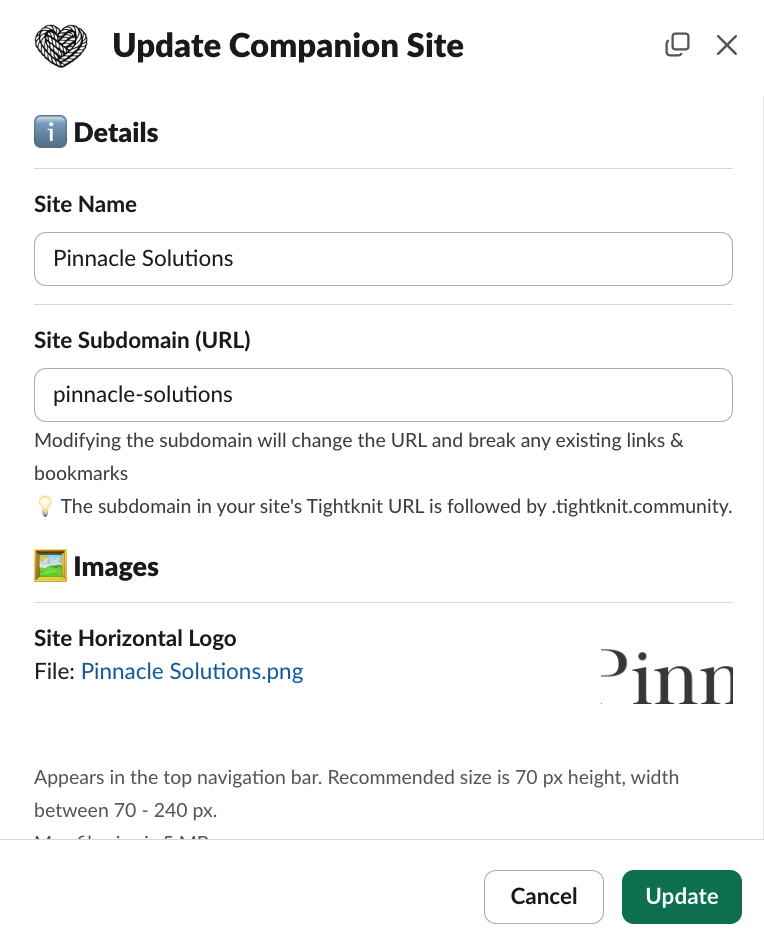
If you’re interested in using a custom domain, please reach out to
Support or ask for help within the Slack
community.
Site Images
Within the modal, you can additionally configure the following images associated with your Companion Site:- Site Horizontal Logo
- Site Icon
- Favicon
- Social Media Image
Deactivating the Companion Site
To deactivate the Companion Site, click theDeactivate Site button within the Settings modal. This action will take your site offline. Visitors will no longer be able to see your content and will receive a 404 Not Found response.
You can re-activate your site by clicking the Re-Activate Site button within the Companion Site module.