How to Access Slash Commands in Slack
As the name suggests, slash commands can be accessed simply by typing slash/ in the chat, followed by the name of the command and the command inputs (if applicable).
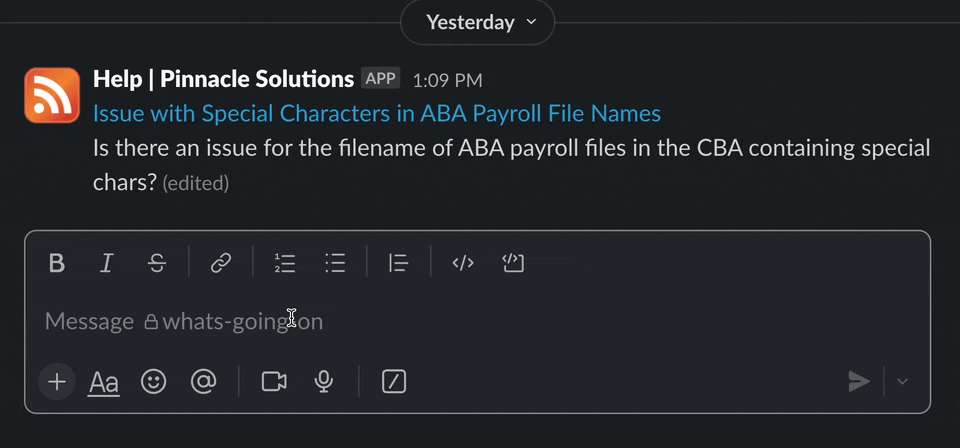
Tightknit Commands
| Command | Inputs | Description | Who can use it? |
|---|---|---|---|
/invite-all | Launches the Channel Inviter wizard to invite all members in the entire Slack workspace to the current channel. Excludes bot users. You will be asked for confirmation before the bulk invites are sent. | Admins only | |
/invite-channel | (optional) the Slack channel, e.g. #general | Launches the Channel Inviter wizard to invite all members of another Slack channel to the current channel. Excludes bot users. You will be asked for confirmation before the bulk invites are sent. | Admins only |
/anonymous | (optional) the message text | Allows users to send an anonymous message to any channel with Anonymous Posting enabled. | All users |
/poll or /tightknit-poll | (optional) the poll question | Creates a poll. | Admins only |

