How to Access
Admins can access Permission Sets settings by clicking thePermission Sets button under the Community module.
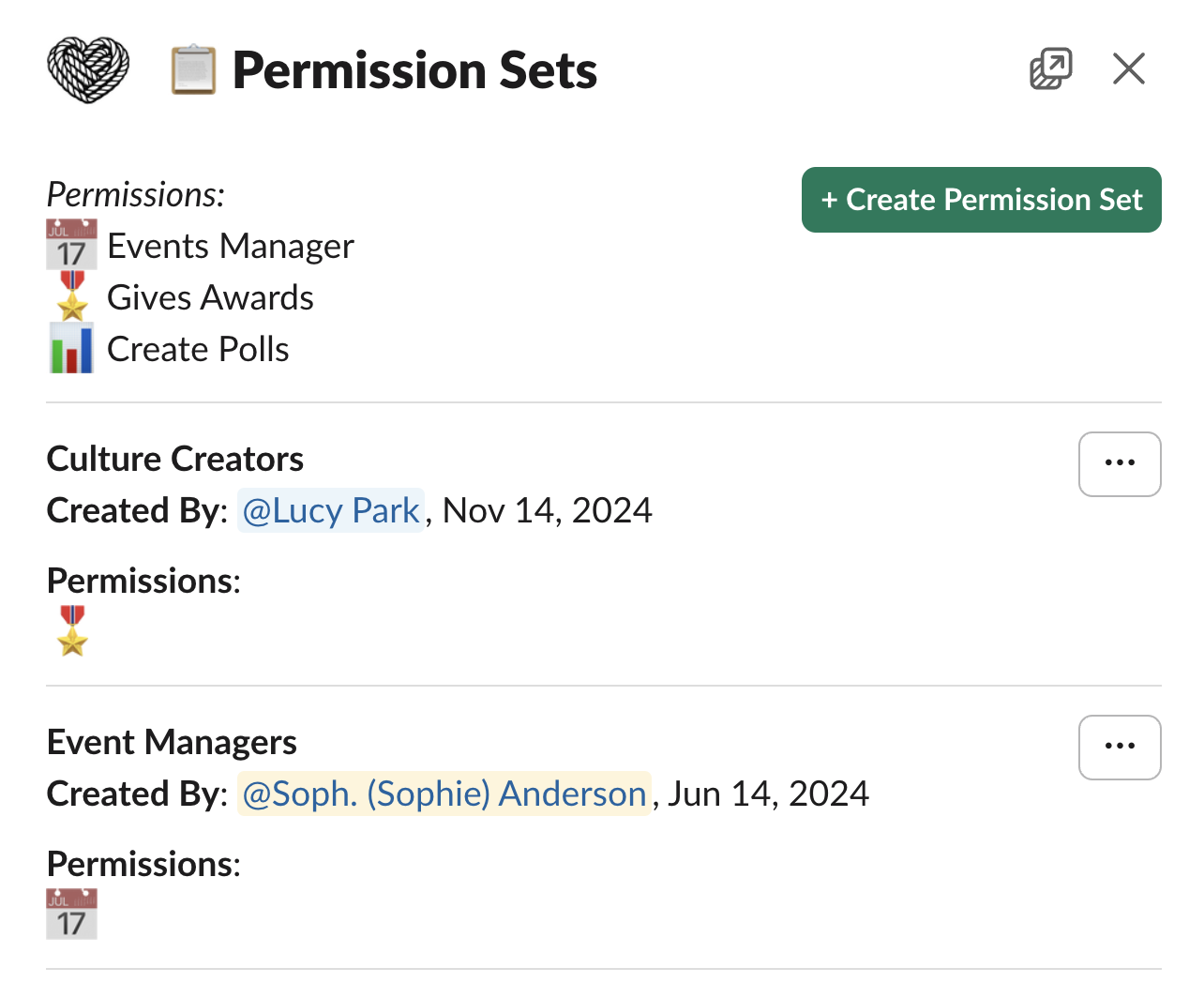
Create a Permission Set
To create a new Permission Set, click theCreate Permission Set button. Within the Permission Set creation modal, you can configure the following:
- Name - the name associated with your Permission Set
- Permissions - list of permissions enabled for this set
- Events Manager - the user has the ability to draft new events, submit them for admin approval, edit their own events, and delete their own events. They will also be able to access
Eventsfrom the app home. - Give Awards - the user has the ability to give Awards to members of the Community.
- Create Polls - the user has the ability to create Polls.
- Events Manager - the user has the ability to draft new events, submit them for admin approval, edit their own events, and delete their own events. They will also be able to access
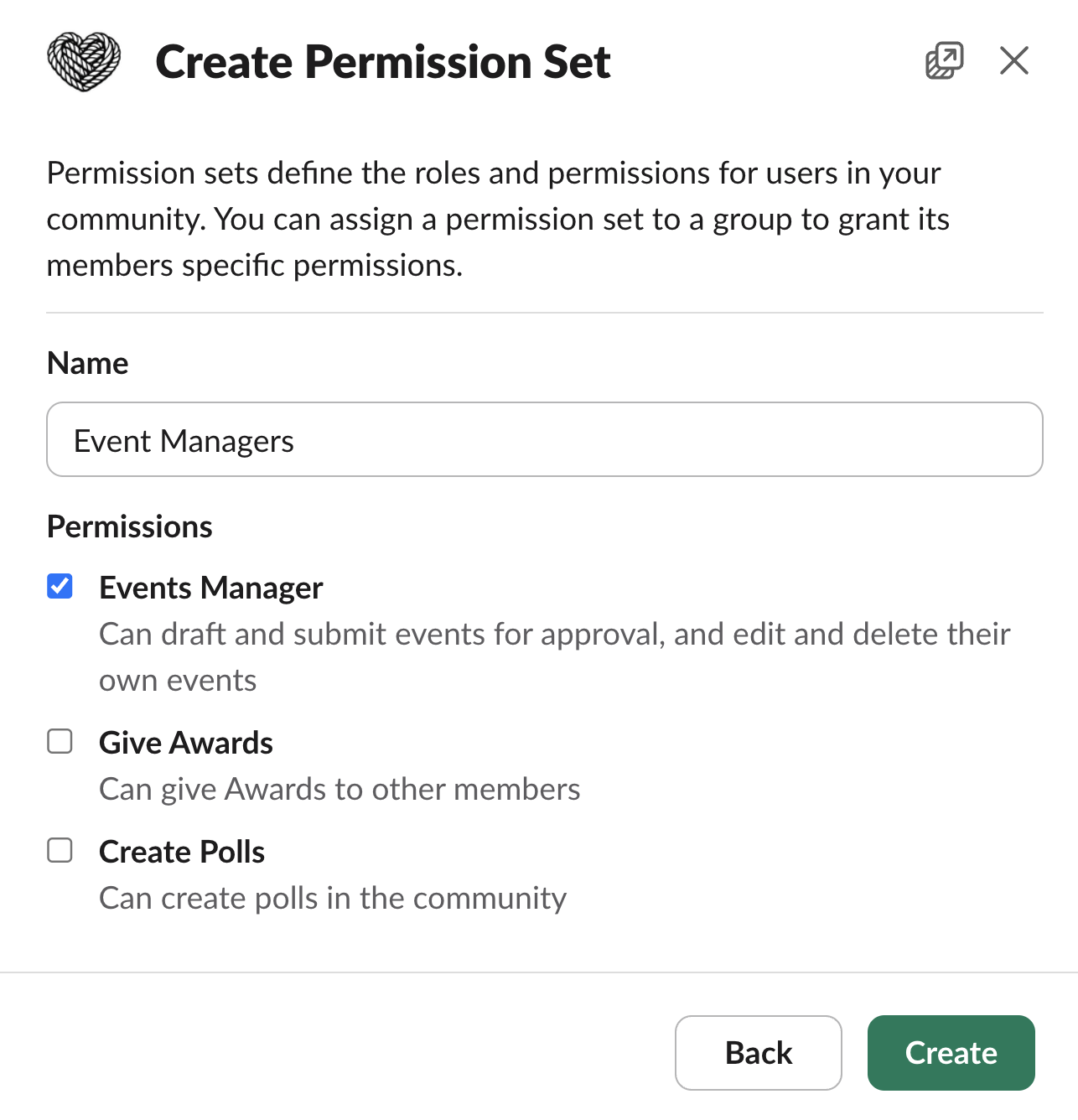
More permissions coming soon!

